Changelog
All updates and improvements to Haye
- 💬 Ask AI
- 🤖 Agent mode
- 👏 AI Summarize
- 🖊️ AI Write
- 🌍 Translate
- 🔍 AI Search
- 🤔 AI Reasoning
- 🏖️ Style
- 🔧 Function Calling
- 📷 Chat With Image
- 🧾 History
- 📏 Rules for AI
- 🔝 Use API key for custom models
- 🤝 Lifetime Edition
- 💻 Work with app
- 📖 Chat with PDF
- 🚄 Chat Insight
- 🦙 Support for Ollama
- 🦉 Multi-model dialogue
- 🧠 Memory
- 🔗 Connectors
- 💬 Ask AI
- 🤖 Agent mode
- 👏 AI Summarize
- 🖊️ AI Write
- 🌍 Translate
- 🔍 AI Search
- 🤔 AI Reasoning
- 🏖️ Style
- 🔧 Function Calling
- 📷 Chat With Image
- 🧾 History
- 📏 Rules for AI
- 🔝 Use API key for custom models
- 🤝 Lifetime Edition
- 💻 Work with app
- 📖 Chat with PDF
- 🚄 Chat Insight
- 🦙 Support for Ollama
- 🦉 Multi-model dialogue
- 🧠 Memory
- 🔗 Connectors
- 💬 Ask AI
- 🤖 Agent mode
- 👏 AI Summarize
- 🖊️ AI Write
- 🌍 Translate
- 🔍 AI Search
- 🤔 AI Reasoning
- 🏖️ Style
- 🔧 Function Calling
- 📷 Chat With Image
- 🧾 History
- 📏 Rules for AI
- 🔝 Use API key for custom models
- 🤝 Lifetime Edition
- 💻 Work with app
- 📖 Chat with PDF
- 🚄 Chat Insight
- 🦙 Support for Ollama
- 🦉 Multi-model dialogue
- 🧠 Memory
- 🔗 Connectors
- Updating model lists for supported providers and improving image model handling.
- Enhancing the composer with selected-text operations.
- Refining the UI and logic for toolbar shortcut initialization.
- Improving various visual details and stability across the application.
- 💬 Ask AI
- 🤖 Agent mode
- 👏 AI Summarize
- 🖊️ AI Write
- 🌍 Translate
- 🔍 AI Search
- 🤔 AI Reasoning
- 🏖️ Style
- 🔧 Function Calling
- 📷 Chat With Image
- 🧾 History
- 📏 Rules for AI
- 🔝 Use API key for custom models
- 🤝 Lifetime Edition
- 💻 Work with app
- 📖 Chat with PDF
- 🚄 Chat Insight
- 🦙 Support for Ollama
- 🦉 Multi-model dialogue
- 🧠 Memory
- 🔗 Connectors
- Adjusting the UI of the Settings interface to make menu operations simpler.
- Adding the option to disable the default Style feature.
- Introducing the automatic move to Application Folder feature.
- Optimizing the UI detail level on macOS.
- 💬 Ask AI
- 🤖 Agent mode
- 👏 AI Summarize
- 🖊️ AI Write
- 🌍 Translate
- 🔍 AI Search
- 🤔 AI Reasoning
- 🏖️ Style
- 🔧 Function Calling
- 📷 Chat With Image
- 🧾 History
- 📏 Rules for AI
- 🔝 Use API key for custom models
- 🤝 Lifetime Edition
- 💻 Work with app
- 📖 Chat with PDF
- 🚄 Chat Insight
- 🦙 Support for Ollama
- 🦉 Multi-model dialogue
- 🧠 Memory
- 🔗 Connectors
- Updated the built-in models, such as GPT-5 and Claude Opus 4.1
- Upgraded and optimized the memory function, with better overall performance
- Upgraded and optimized the response speed of the toolbar. Now, when you try to invoke it with a shortcut key, Haye will respond to you immediately.
- Added default model selection for title generation
- Added preview images in Work with app
- 💬 Ask AI
- 👏 AI Summarize
- 🖊️ AI Write
- 🌍 Translate
- 🔍 AI Search
- 🤔 AI Reasoning
- 🏖️ Style
- 🔧 Function Calling
- 📷 Chat With Image
- 🧾 History
- 📏 Rules for AI
- 🔝 Use API key for custom models
- 🤝 Lifetime Edition
- 💻 Work with app
- 📖 Chat with PDF
- 🚄 Chat Insight
- 🦙 Support for Ollama
- 🦉 Multi-model dialogue
- 🧠 Memory
- 🔗 Connectors
- Fixed unexpected crash issues with "working with apps".
- Added topic generation model configuration in settings.
- Fixed issues with multi-model message grouping, message appending, and message regeneration.
- Streamlined error message handling for user cancellation
- Merged consecutive reasoning events to prevent duplication for gpt-5 series
- Prevented ESC navigation during Chinese IME composition for smoother input.
- 💬 Ask AI
- 👏 AI Summarize
- 🖊️ AI Write
- 🌍 Translate
- 🔍 AI Search
- 🤔 AI Reasoning
- 🏖️ Style
- 🔧 Function Calling
- 📷 Chat With Image
- 🧾 History
- 📏 Rules for AI
- 🔝 Use API key for custom models
- 🤝 Lifetime Edition
- 💻 Work with app
- 📖 Chat with PDF
- 🚄 Chat Insight
- 🦙 Support for Ollama
- 🦉 Multi-model dialogue
- 🧠 Memory
- 🔗 Connectors ...
- System Permissions: Resolved macOS permission-related issues.
- Payment Status: Fixed payment status not updating without re-login.
- UI Enhancements: Updated several UI icon colors.
- Shortcuts: Improved shortcut key reliability to prevent accidental triggers.
- 💬 Ask AI
- 👏 AI Summarize
- 🖊️ AI Write
- 🌍 Translate
- 🔍 AI Search
- 🤔 AI Reasoning
- 🏖️ Style
- 🔧 Function Calling
- 📷 Chat With Image
- 🧾 History
- 📏 Rules for AI
- 🔝 Use API key for custom models
- 🤝 Lifetime Edition
- 💻 Work with app
- 📖 Chat with PDF
- 🚄 Chat Insight
- 🦙 Support for Ollama
- 🦉 Multi-model dialogue
- 👷 Memory
- 🔗 Connectors ...
- 💬 Ask AI
- 👏 AI Summarize
- 🖊️ AI Write
- 🌍 Translate
- 🔍 AI Search
- 🤔 AI Reasoning
- 🏖️ Style
- 🔧 Function Calling
- 📷 Chat With Image
- 🧾 History
- 📏 Rules for AI
- 🔝 Use API key for custom models
- 🤝 Lifetime Edition
- 💻 Work with app
- 📖 Chat with PDF
- 🚄 Chat Insight
- 🦙 Support for Ollama
- 🦉 Multi-model dialogue
- 👷 Memory
- 🔗 Connectors ...
- Enhanced Toolbar Experience: The toolbar has been fully redesigned for smoother interaction, improved responsiveness, and easier navigation. Double-click detection is now smarter, and attachment previews are more intuitive.
- Image & Attachment Preview: Hover over images and app-related attachments for instant previews, making it faster to review your content before opening.
- Native Window Corner Customization (macOS): You can now adjust window corner radius for a more personalized look and feel on macOS.
- UI & Style Improvements: Updated main styles, toolbar layout, and attachment UI for a cleaner, more elegant workspace. Border and height calculations have been refined for consistency.
- Better Message Navigation: Fixed issues with auto-scrolling when navigating to specific messages, ensuring you stay exactly where you want in your chat history.
- Performance & Stability: Optimized build logic for native modules, cleaned up unused pages and binaries, and improved error handling for a more stable experience.
- 💬 Ask AI
- 👏 AI Summarize
- 🖊️ AI Write
- 🌍 Translate
- 🔍 AI Search
- 🤔 AI Reasoning
- 🏖️ Style
- 🔧 Function Calling
- 📷 Chat With Image
- 🧾 History
- 📏 Rules for AI
- 🔝 Use API key for custom models
- 🤝 Lifetime Edition
- 💻 Work with app
- 📖 Chat with PDF
- 🚄 Chat Insight
- 🦙 Support for Ollama
- 🦉 Multi-model dialogue
- 👷 Memory
- 🔗 Connectors ...
- New Model Integrations: Added support for new models, expanding your options for AI-powered conversations.
- Smooth UI Experience: The app now always uses smooth scrolling for a more seamless navigation and chat experience.
- Frontend Performance: Various optimizations to enhance frontend performance across the app.
- 💬 Ask AI
- 👏 AI Summarize
- 🖊️ AI Write
- 🌍 Translate
- 🔍 AI Search
- 🤔 AI Reasoning
- 🏖️ Style
- 🔧 Function Calling
- 📷 Chat With Image
- 🧾 History
- 📏 Rules for AI
- 🔝 Use API key for custom models
- 🤝 Lifetime Edition
- 💻 Work with app
- 📖 Chat with PDF
- 🚄 Chat Insight
- 🦙 Support for Ollama
- 🦉 Multi-model dialogue
- 👷 Memory
- ...
- Save as Snippets: Easily save important content as reusable snippets, making it simple to organize and revisit key information.
- Main Window Always on Top: Now you can set the main window to always stay above others—never miss any info, even while multitasking.
- Updated Avatar and Username: Personalize your experience with refreshed support for updating your avatar and username.
- Insert Below Returns: We’ve brought back the “Insert Below” feature for smoother and more flexible editing.
- 💬 Ask AI
- 👏 AI Summarize
- 🖊️ AI Write
- 🌍 Translate
- 🔍 AI Search
- 🤔 AI Reasoning
- 🏖️ Style
- 🔧 Function Calling
- 📷 Chat With Image
- 🧾 History
- 📏 Rules for AI
- 🔝 Use API key for custom models
- 🤝 Lifetime Edition
- 💻 Work with app
- 📖 Chat with PDF
- 🚄 Chat Insight
- 🦙 Support for Ollama
- 🦉 Multi-model dialogue
- 👷 Memory
- ...
- Fixed Token Usage not counting tokens for custom models
(Note: some unrecognized custom models may remain; please file an issue if you spot one) - Remapped keyboard shortcuts that conflicted with macOS to three-key combinations (see Settings → Shortcuts)
- Resolved citation pop-up overlap in Search
- Corrected styling issues in small-window mode
- Fixed style mismatches for certain models in Think Mode
- 💬 Ask AI
- 👏 AI Summarize
- 🖊️ AI Write
- 🌍 Translate
- 🔍 AI Search
- 🤔 AI Reasoning
- 🏖️ Style
- 🔧 Function Calling
- 📷 Chat With Image
- 🧾 History
- 📏 Rules for AI
- 🔝 Use API key for custom models
- 🤝 Lifetime Edition
- 💻 Work with app
- 📖 Chat with PDF
- 🚄 Chat Insight
- 🦙 Support for Ollama
- 🦉 Multi-model dialogue
- 👷 Memory
- ...
- Pinned Topics Support: You can now pin important topics to keep them easily accessible throughout your chat sessions.
- Continue chatting even with errors before: We’ve improved error handling so conversations can continue smoothly even when something goes wrong.
- Regenerate title for conversation: Chat titles now generate more reliably, helping you better organize and revisit past conversations.
- Smarter Content Rules for AI: Adjusted how the AI interprets and responds to different types of content for a more intuitive experience.
- Enhanced display of images and attachments in conversations
- Added new keyboard shortcuts to support window shrinking and zooming, as well as the conversation details page.
- Added the ability to adjust the send button shortcut, allowing you to choose between "return" or "command return" to send.
- 💬 Ask AI
- 👏 AI Summarize
- 🖊️ AI Write
- 🌍 Translate
- 🔍 AI Search
- 🤔 AI Reasoning
- 🏖️ Style
- 🔧 Function Calling
- 📷 Chat With Image
- 🧾 History
- 📏 Rules for AI
- 🔝 Use API key for custom models
- 🤝 Lifetime Edition
- 💻 Work with app
- 📖 Chat with PDF
- 🚄 Chat Insight
- 🦙 Support for Ollama
- 👷 Multi-model dialogue (coming soon)
- ...
- Custom model provider support: You can now connect your own OpenAI-compatible model! Whether you’re using OpenAI, Together, Mistral, or your own local server, it’s now much easier to bring your own intelligence.
- Smarter thinking, clearer UI: We’ve polished the interface to make reasoning steps more transparent. It’s now easier to understand what the AI is doing and why — especially during complex tasks.
- 💬 Ask AI
- 👏 AI Summarize
- 🖊️ AI Write
- 🌍 Translate
- 🔍 AI Search
- 🤔 AI Reasoning
- 🏖️ Style
- 🔧 Function Calling
- 📷 Chat With Image
- 🧾 History
- 📏 Rules for AI
- 🔝 Use API key for custom models
- 🤝 Lifetime Edition
- 💻 Work with app
- 📖 Chat with PDF
- 🚄 Chat Insight
- 🦙 Support for Ollama
- 👷 Multi-model dialogue (coming soon)
- ...
- Smarter search: Web search results now include helpful notes and highlights to help you find what matters faster.
- Improved stability: The app is now better at handling unexpected errors during navigation.
- Helpful tips: Tooltips now appear when you hover over buttons, making features easier to discover.
- Enhanced chat: Chat details now refresh automatically (this feature is still being refined).
- 💬 Ask AI
- 👏 AI Summarize
- 🖊️ AI Write
- 🌍 Translate
- 🔍 AI Search
- 🤔 AI Reasoning
- 🏖️ Style
- 🔧 Function Calling
- 📷 Chat With Image
- 🧾 History
- 📏 Rules for AI
- 🔝 Use API key for custom models
- 🤝 Lifetime Edition
- 💻 Work with app
- 📖 Chat with PDF
- 🚄 Chat Insight
- 🦙 Support for Ollama
- 👷 Multi-model dialogue (coming soon)
- ...
- Say Hello to Haye Lifetime
- Haye 2 Is Officially Released
- macOS GPT client with great product experience
- How to get API key?
- Tired of "Writing Tools Unavailable"? Meet Haye AI - Your Smarter Alternative
- Discord:https://discord.gg/7pSk9SJdhW
- Website:https://haye.ai/
- Features:https://haye.ai/features/
- 💬 Ask AI
- 👏 AI Summarize
- 🖊️ AI Write
- 🌍 Translate
- 🔍 AI Search
- 🤔 AI Reasoning
- 🏖️ Style
- 🔧 Function Calling
- 📷 Chat With Image
- 🧾 History
- 📏 Rules for AI
- 🔝 Use API key for custom models
- 🤝 Lifetime Edition
- 💻 Work with app
- 📖 Chat with PDF
- 🚄 Chat Insight
- 👷 Multi-model dialogue (coming soon)
- ...
- Say Hello to Haye Lifetime
- Haye 2 Is Officially Released
- macOS GPT client with great product experience
- How to get API key?
- Tired of "Writing Tools Unavailable"? Meet Haye AI - Your Smarter Alternative
- Discord:https://discord.gg/7pSk9SJdhW
- Website:https://haye.ai/
- Features:https://haye.ai/features/
- Improved the default user avatar for new users
- Adjusted the left sidebar layout to support quick chat creation and added a clickable account area at the bottom
- Enhanced chat title generation, now supporting multiple languages and preventing overly long titles
- Added shortcut key display and support for shortcuts like opening a new window or chat (press “command + /” to bring up the list)
- New users now see available credit points for a more natural onboarding experience
- Upgrade to the latest Claude model
- 💬 Ask AI
- 👏 AI Summarize
- 🖊️ AI Write
- 🌍 Translate
- 🔍 AI Search
- 🤔 AI Reasoning
- 🏖️ Style
- 🔧 Function Calling
- 📷 Chat With Image
- 🧾 History
- 📏 Rules for AI
- 🔝 Use API key for custom models
- 🤝 Lifetime Edition
- 💻 Work with app
- 📖 Chat with PDF
- 🚄 Chat Insight
- 👷 Multi-model dialogue (coming soon)
- ...
- Say Hello to Haye Lifetime
- Haye 2 Is Officially Released
- macOS GPT client with great product experience
- How to get API key?
- Tired of "Writing Tools Unavailable"? Meet Haye AI - Your Smarter Alternative
- Discord:https://discord.gg/7pSk9SJdhW
- Website:https://haye.ai/
- Features:https://haye.ai/features/
- ✅ Ask AI
- ✅ Reading
- ✅ Rewrite
- ✅ Translate
- ✅ Search
- ✅ Style
- ✅ Function Calling
- ✅ Chat With Image
- ✅ History
- ✅ Rules for AI
- ✅ Use API key for custom models
- ✅ Lifetime Edition
- ✅ Work with app
- 👷 Multi-model dialogue (coming soon)
- ...
- Discord:https://discord.gg/7pSk9SJdhW
- Website:https://haye.ai/
- Features:https://haye.ai/features/
- [New Feature] Work with App
- [New Feature] Improved the AI generation process for more natural and fluid results
- [Bug Fix] Fixed text display issues in the login window
- [Bug Fix] Fixed image component transparency issue when uploading images
- [Bug Fix] Fixed the prompt message when no custom model is set
- [Bug Fix] Updated markdown rendering styles for smoother and more readable fonts
- ✅ Ask AI
- ✅ Reading
- ✅ Rewrite
- ✅ Translate
- ✅ Search
- ✅ Style
- ✅ Function Calling
- ✅ Chat With Image
- ✅ History
- ✅ Rules for AI
- ✅ Use API key for custom models
- ✅ Lifetime Edition
- ✅ Work with app
- 👷 Multi-model dialogue (coming soon)
- ...
- Discord:https://discord.gg/7pSk9SJdhW
- Website:https://haye.ai/
- Features:https://haye.ai/features/
- If you prefer a one-time purchase, Haye Lifetime is for you.
- If you want a plug-and-play experience, Haye Pro is your best choice.
- ✅ Ask AI
- ✅ Reading
- ✅ Rewrite
- ✅ Translate
- ✅ Quick Action
- ✅ Search
- ✅ Style
- ✅ Function Calling
- ✅ Chat With Image
- ✅ History
- ✅ Rules for AI
- ✅ Use API key for custom models
- ✅ Lifetime Edition
- 👷 Multi-model dialogue (coming soon)
- 👷 Work with app (coming soon)
- ...
- Discord:https://discord.gg/7pSk9SJdhW
- Website:https://haye.ai/
- Features:https://haye.ai/features/
- ✅ Ask AI
- ✅ Reading
- ✅ Rewrite
- ✅ Translate
- ✅ Quick Action
- ✅ Search
- ✅ Style
- ✅ Function Calling
- ✅ Chat With Image
- ✅ History
- ✅ Rules for AI
- ✅ Use API key for custom models
- 👷 Multi-model dialogue (coming soon)
- 👷 Work with app (coming soon)
- ...
- New feature: Double tap option (⌥+⌥) to activate Haye, use command + left/right arrow keys to turn Haye into a sidebar on the side of the screen.
- Bugfix: Unable to stream messages properly when triggered from the toolbar.
- Enhancement: Updated app style.
- Discord:https://discord.gg/7pSk9SJdhW
- Website:https://haye.ai/
- Features:https://haye.ai/features/
- ✅ Ask AI
- ✅ Reading
- ✅ Rewrite
- ✅ Translate
- ✅ Quick Action
- ✅ Search
- ✅ Style
- ✅ Function Calling
- ✅ Chat With Image
- ✅ History
- ✅ Rules for AI
- ✅ Use API key for custom models
- 👷 Multi-model dialogue (coming soon)
- ...
- Bug Fix: can not popup the main window properly if the main window is closed
- New Feature: support new llm provider: OpenRouter
- Discord:https://discord.gg/7pSk9SJdhW
- Website:https://haye.ai/
- Features:https://haye.ai/features/
- ✅ Ask AI
- ✅ Reading
- ✅ Rewrite
- ✅ Translate
- ✅ Quick Action
- ✅ Search
- ✅ Style
- ✅ Function Calling
- ✅ Chat With Image
- ✅ History
- ✅ Rules for AI
- ✅ Use API key for custom models
- 👷 Multi-model dialogue (coming soon)
- ...
- Fix: Fixes the issue where the dock icon becomes unusable after closing the window.
- Update: Updates the main window background style to make the background more transparent.
- Update: Updates the style and selected state of the AI dialog box to ensure awareness of the currently active function.
- Discord:https://discord.gg/7pSk9SJdhW
- Website:https://haye.ai/
- Features:https://haye.ai/features/
- ✅ Ask AI
- ✅ Reading
- ✅ Rewrite
- ✅ Translate
- ✅ Quick Action
- ✅ Search
- ✅ Style
- ✅ Function Calling
- ✅ Chat With Image
- ✅ History
- ✅ Rules for AI
- ✅ Use API key for custom models
- 👷 Multi-model dialogue (coming soon)
- ...
- new feature: completely redesigned macOS-style interface
- new feature: support for custom LLM APIs (OpenAI, Claude, Gemini, DeepSeek, Grok)
- new feature: “Style” system for tone and behavior control
- new: rule-based configuration for personalized responses
- new: free intelligent search available to all users
- enhancement: optimized Markdown parsing
- enhancement: refined image pasting and interaction in chat
- enhancement: separate local message history per user
- enhancement: improved multi-line input in conversations
- Discord:https://discord.gg/7pSk9SJdhW
- Website:https://haye.ai/
- ✅ Ask AI
- ✅ Reading
- ✅ Rewrite
- ✅ Translate
- ✅ Quick Action
- ✅ Search
- ✅ Function Calling
- ✅ Chat With Image
- ✅ History
- ✅ Rules for AI
- 👷 Quick Notes
- enhancement: multi-line input for chatting
- enhancement: new working with images effects
- enhancement: separate local message history with different users
- Discord:https://discord.gg/7pSk9SJdhW
- Website:https://haye.ai/
- ✅ Ask AI
- ✅ Reading
- ✅ Rewrite
- ✅ Translate
- ✅ Quick Action
- ✅ Search
- ✅ Function Calling
- ✅ Chat With Image
- ✅ History
- ✅ Rules for AI
- 👷 Quick Notes
- new feature: Rules for AI. Adjust the tone and style of AI output.
- enhancement: Better display the referenced content when selected, better multiline display
- enhancement: better compatible with text selection from mail, wechat, and vscode;
- Discord:https://discord.gg/7pSk9SJdhW
- Waitlist:https://haye.ai/
- ✅ Ask AI
- ✅ Reading
- ✅ Rewrite
- ✅ Translate
- ✅ Quick Action
- ✅ Search
- ✅ Function Calling
- ✅ Chat With Image
- ✅ History
- 👷 Scene UI
- 👷 Quick Notes
- fixed: unexpected opacity animation on icon submit at toolbar
- Discord:https://discord.gg/7pSk9SJdhW
- Waitlist:https://haye.ai/
- ✅ Ask AI
- ✅ Reading
- ✅ Rewrite
- ✅ Translate
- ✅ Quick Action
- ✅ Search
- ✅ Function Calling
- ✅ Chat With Image
- ✅ History
- 👷 Scene UI
- 👷 Quick Notes
- fix: screenshot "Capture Portion" unexpected crash
- update: better style for the topic shown on the thread
- update: compress large images for better chat experience
- Discord:https://discord.gg/7pSk9SJdhW
- Waitlist:https://haye.ai/
- ✅ Ask AI
- ✅ Reading
- ✅ Rewrite
- ✅ Translate
- ✅ Quick Action
- ✅ Search
- ✅ Function Calling
- ✅ Chat With Image
- ✅ History
- 👷 Scene UI
- 👷 Quick Notes
- control web search enabled or not;
- better UI for web search
- fix style for "open in main window" icon
- Discord:https://discord.gg/7pSk9SJdhW
- Waitlist:https://haye.ai/
- ✅ Ask AI
- ✅ Reading
- ✅ Rewrite
- ✅ Translate
- ✅ Quick Action
- ✅ Search
- ✅ Function Calling
- ✅ Chat With Image
- ✅ History
- 👷 Scene UI
- 👷 Quick Notes
- fixed: usability issues on the Intel Macbook
- Discord:https://discord.gg/7pSk9SJdhW
- Waitlist:https://haye.ai/
- ✅ Ask AI
- ✅ Reading
- ✅ Rewrite
- ✅ Translate
- ✅ Quick Action
- ✅ Search
- ✅ Function Calling
- ✅ Chat With Image
- ✅ History
- 👷 Scene UI
- 👷 Quick Notes
- new feature: chat history, view chat history and continue with previous chat; also could start new chat directly
- enhanced: optimize mathematical formula rendering
- enhanced: optimize the speed of text selection
- new models:added Claude to our base models
- Discord:https://discord.gg/7pSk9SJdhW
- Waitlist:https://haye.ai/
- ✅ Ask AI
- ✅ Reading
- ✅ Rewrite
- ✅ Translate
- ✅ Quick Action
- ✅ Search
- ✅ Function Calling
- ✅ Chat With Image
- 👷 Quick Notes
- 👷 History
- 👷 Scene UI
- updated: update onboarding experience, guiding users to give permissions and start the free trial
- updated: show the usage indicator on the account page in the settings window and dialog window
- fixed: setup toolbar popup safe area at the edge of the screen
- Discord:https://discord.gg/7pSk9SJdhW
- Waitlist:https://haye.ai/
- fixed: could not see history conversation at page show
- fixed: use incorrect contexts during retry regenerating
- fixed: incorrect animation when failed to generate response
- ✅ Ask AI
- ✅ Reading
- ✅ Rewrite
- ✅ Translate
- ✅ Quick Action
- ✅ Search
- ✅ Function Calling
- ✅ Chat With Image
- 👷 Quick Notes
- 👷 History
- 👷 Scene UI
- New Feature: Now Haye supports pasting images with "Ask AI," as well as uploading photos or taking screenshots.
- Upgrade: Improved the overall AI response speed.
- Fixed: Haye could not be triggered when no window was active.
- Fixed: the latest membership status could not be retrieved on the settings page.
- Discord:https://discord.gg/7pSk9SJdhW
- Waitlist:https://haye.ai/
- fixed: haye does not load application context with quick actions
- fixed: insert below triggered by quick acitons not work as expected
- fixed: insert below not works as expected
- ✅ Ask AI
- ✅ Reading
- ✅ Rewrite
- ✅ Translate
- ✅ Quick Action
- ✅ Search
- ✅ Function Calling
- 👷 Quick Notes
- 👷 History
- 👷 Scene UI
- interact with calendar: create new events in Calendar with Haye!
- fixed: not load the correct title for the chat, like "ask undefined"
- fixed: incorrect text with yearly plan
- Discord:https://discord.gg/7pSk9SJdhW
- Waitlist:https://haye.ai/
- update: hidden "Quick Notes" entrance at page show
- update: hidden the entrance of "Quick Notes" because it's not completed yet.
- All users who participated in the beta test can contact us individually to
- receive a 3-month Haye Pro promotion code
- or enjoy a 20% discount on the annual Haye Pro subscription.
- For users who actively helped improve Haye during the beta test, we will give away a 1-year Haye Pro promotion code.
- ✅ Ask AI
- ✅ Reading
- ✅ Rewrite
- ✅ Translate
- ✅ Quick Action
- ✅ Search
- ✅ Function Calling
- 👷 Quick Notes
- 👷 History
- 👷 Scene UI
- new features: new quick actions: extract key points and title case switch
- updated: user could log in with email address
- fixed: unexpected whitespace when using markdown rendering
- Discord:https://discord.gg/7pSk9SJdhW
- Waitlist:https://haye.ai/
- ✅ Ask AI
- ✅ Reading
- ✅ Rewrite
- ✅ Translate
- ✅ Quick Action
- ✅ Search
- ✅ Function Calling
- 👷 Quick Notes
- 👷 History
- 👷 Scene UI
- intel chips support
- "search internet" functionality, works with the "search button" at haye toolbar
- update AI response typesetting, always insert a whitespace between CJK and Western characters as pangu spacing
- GPT-4o is available now in Haye AI , Enjoy!
- Discord:https://discord.gg/7pSk9SJdhW
- Waitlist:https://haye.ai/
- fixed: text on the page show, ↵ to navigate -> ↵ to select
- ✅ Ask AI
- ✅ Reading
- ✅ Rewrite
- ✅ Translate
- ✅ Quick Action
- ✅ Search
- ✅ Function Calling
- 👷 Quick Notes
- 👷 History
- 👷 Scene UI
- update: improve performance of quick action prompt presets
- new feature: user customized quick action prompts
- Discord:https://discord.gg/7pSk9SJdhW
- Waitlist:https://haye.ai/
- fixed: haye does not show the correct version on the settings page
- fixed: lost hotkey registration unexpectedly
- fixed: startup at login not updated unexpectedly
- Quick Notes
- Setting [ in progress]
- History [ in progress]
- Scene UI
- Payment Process
- ...
- Setting page
- setup language preference with AI responding
- setup hotkey to trigger Haye
- setup dark mode
- change account
- Fixed the issue with the title being too long in "Ask AI"
- Discord:https://discord.gg/7pSk9SJdhW
- Waitlist:https://haye.ai/
- Quick Notes
- Setting [ in progress]
- History [ in progress]
- Scene UI
- Payment Process
- ...
- new feature: user could pin the conversation window(show window)
- new feature: copy button on the code block
- new feature: now Haye is hidden on the application dock, and a new menubar item is introduced!
- new feature: chatbot could respond with user's primary language in macOS Settings.
- fixed: unexpected login window popup even logged in
- fixed: unexpected application crash
- Discord:https://discord.gg/7pSk9SJdhW
- Waitlist:https://haye.ai/
- Quick Notes
- History
- Scene UI
- Pin
- Payment Process
- ...
- fixed: insert below not works
- fixed: application crashed when close the window
- fixed: application crashed when failed to get window information
- update: skeleton style
- Discord:https://discord.gg/7pSk9SJdhW
- Waitlist:https://haye.ai/
- We plan to run the internal beta for approximately 4 weeks, during which we will collect feedback from users and focus on addressing any mentioned issues. If you have any feedback or requests, please join our Discord community.
- In addition to the main features, we are exploring the design of a Windows version and hope to release it to users faster.
- We will introduce a paid version within the next two weeks. If the software is helpful to your work and life, you will have the opportunity to purchase it at a discounted price.
- ✅ Ask AI
- ✅ Reading
- ✅ Rewrite
- ✅ Translate
- ✅ Quick Action
- ✅ Search
- ✅ Function Calling
- 👷 Quick Notes
- 👷 History
- 👷 Scene UI
- update: update icons at page toolbar and page show
- update: update skeleton style at page show
- update: temporarily hidden login with email and apple
- Discord:https://discord.gg/7pSk9SJdhW
- Waitlist:https://haye.ai/
- ✅ Ask AI
- ✅ Reading
- ✅ Rewrite
- ✅ Translate
- ✅ Quick Action
- ✅ Search
- ✅ Function Calling
- 👷 Quick Notes
- 👷 History
- 👷 Scene UI
- add: cancel generating support
- add: single click to trigger actions on page show
- update: update connection protocol to optimize completion speed
- Discord:https://discord.gg/7pSk9SJdhW
- Waitlist:https://haye.ai/
- ✅ Ask AI
- ✅ Reading
- ✅ Rewrite
- ✅ Translate
- ✅ Quick Action
- ✅ Search
- ✅ Function Calling
- 👷 Quick Notes
- 👷 History
- 👷 Scene UI
- add: "Insert Blow" functionality after AI responds.
- add: "Try Again" functionality after AI responds.
- add: Translation Menus at Toolbar.
- add: Support searching the internet.
- Discord:https://discord.gg/7pSk9SJdhW
- Waitlist:https://haye.ai/
This version update mainly fixes a issue about toolbar styling, which has now been resolved.
Features

This version update mainly fixes a potential performance issue, which has now been resolved. If you experience any performance lag, you can upgrade to this version.
Features

This version update mainly fixes a potential performance issue, which has now been resolved. If you experience any performance lag, you can upgrade to this version.
Features
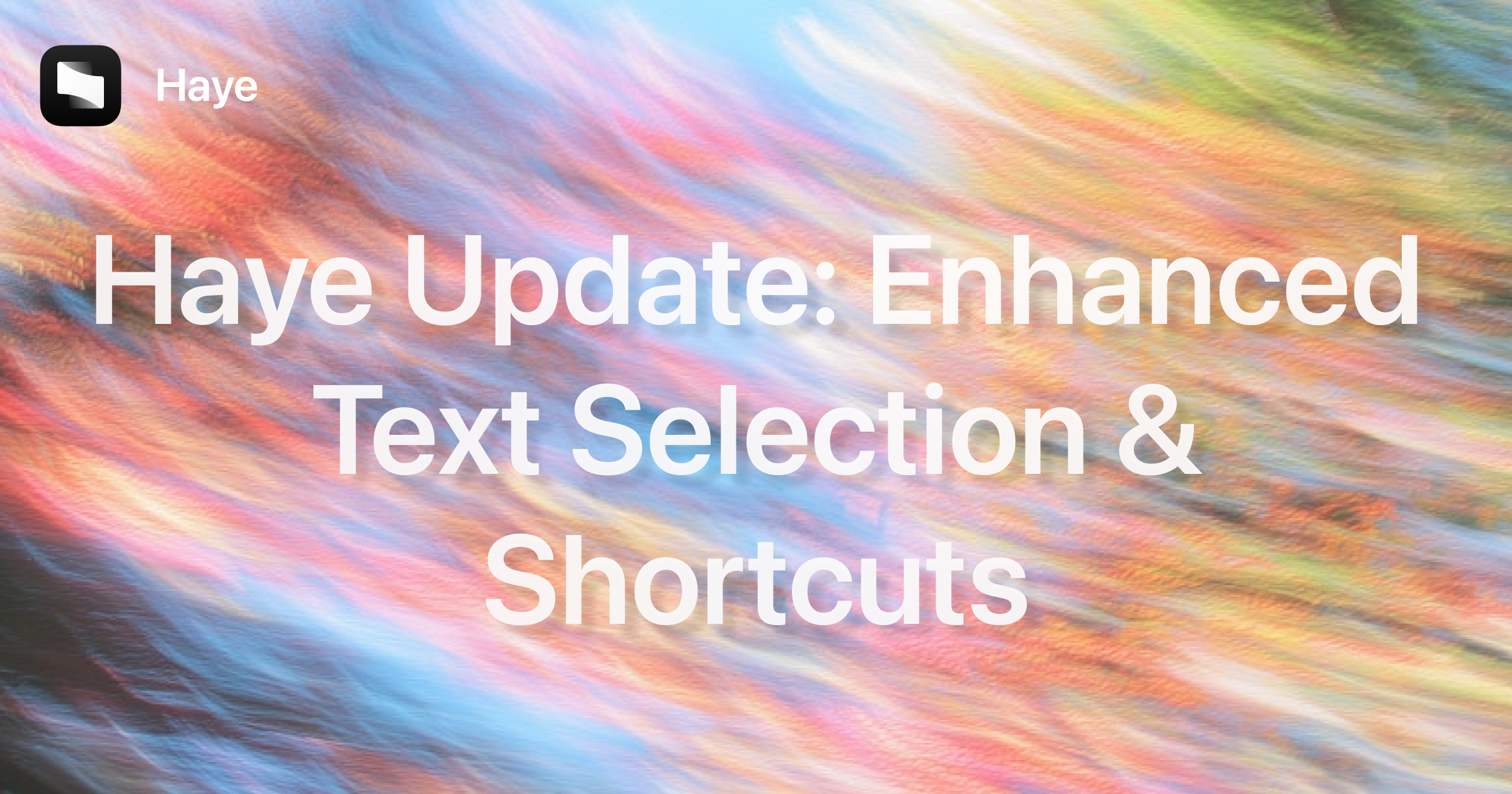
In this version, we have added selected-text support in conversations. You can now select any text during a conversation and instantly add it to the context, making multi-step tasks and long-form interactions smoother and more coherent.
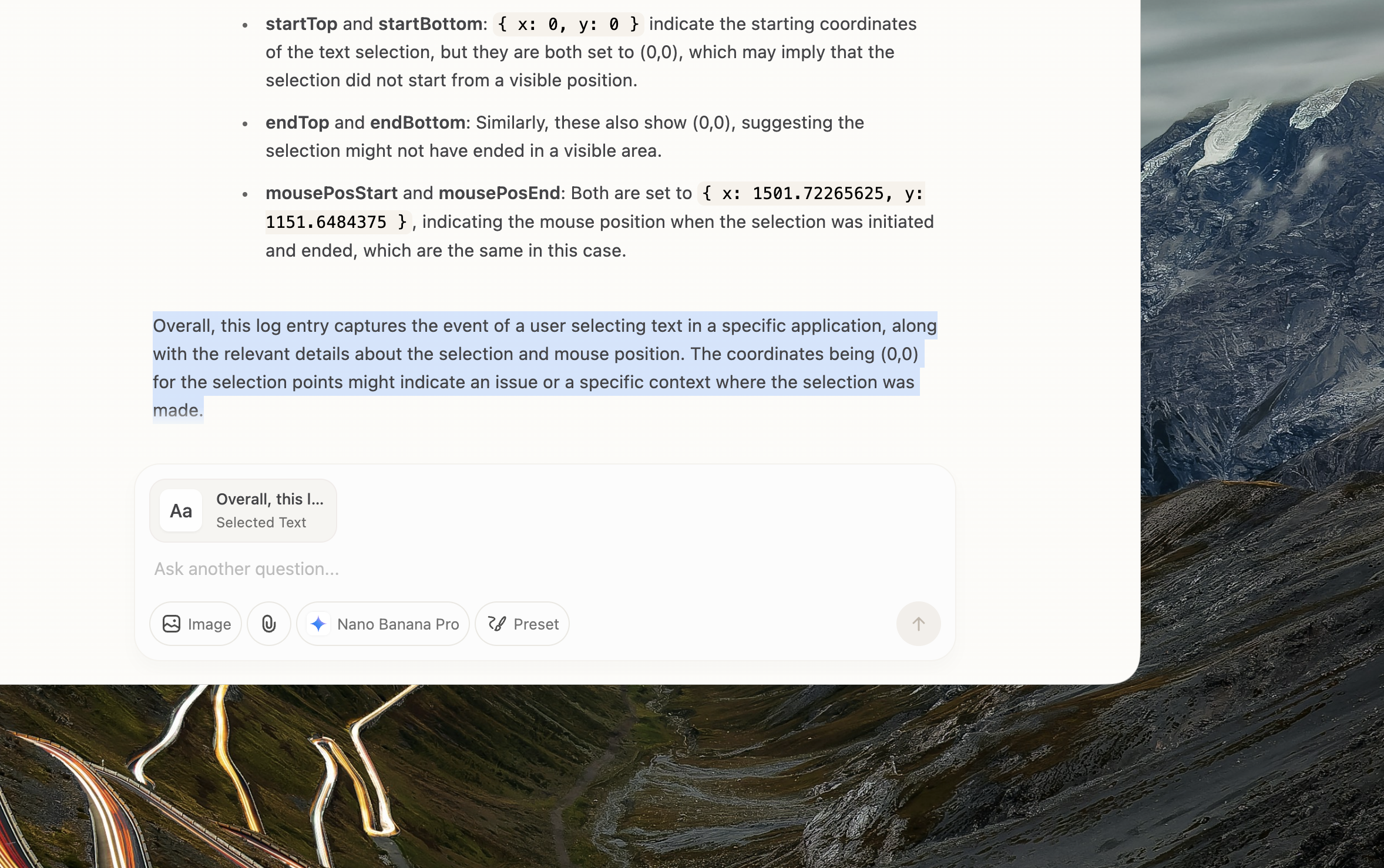
We have also brought back the customizable quick action shortcuts to the toolbar. This allows you to trigger frequently used actions more conveniently while keeping your workflow clean and efficient.
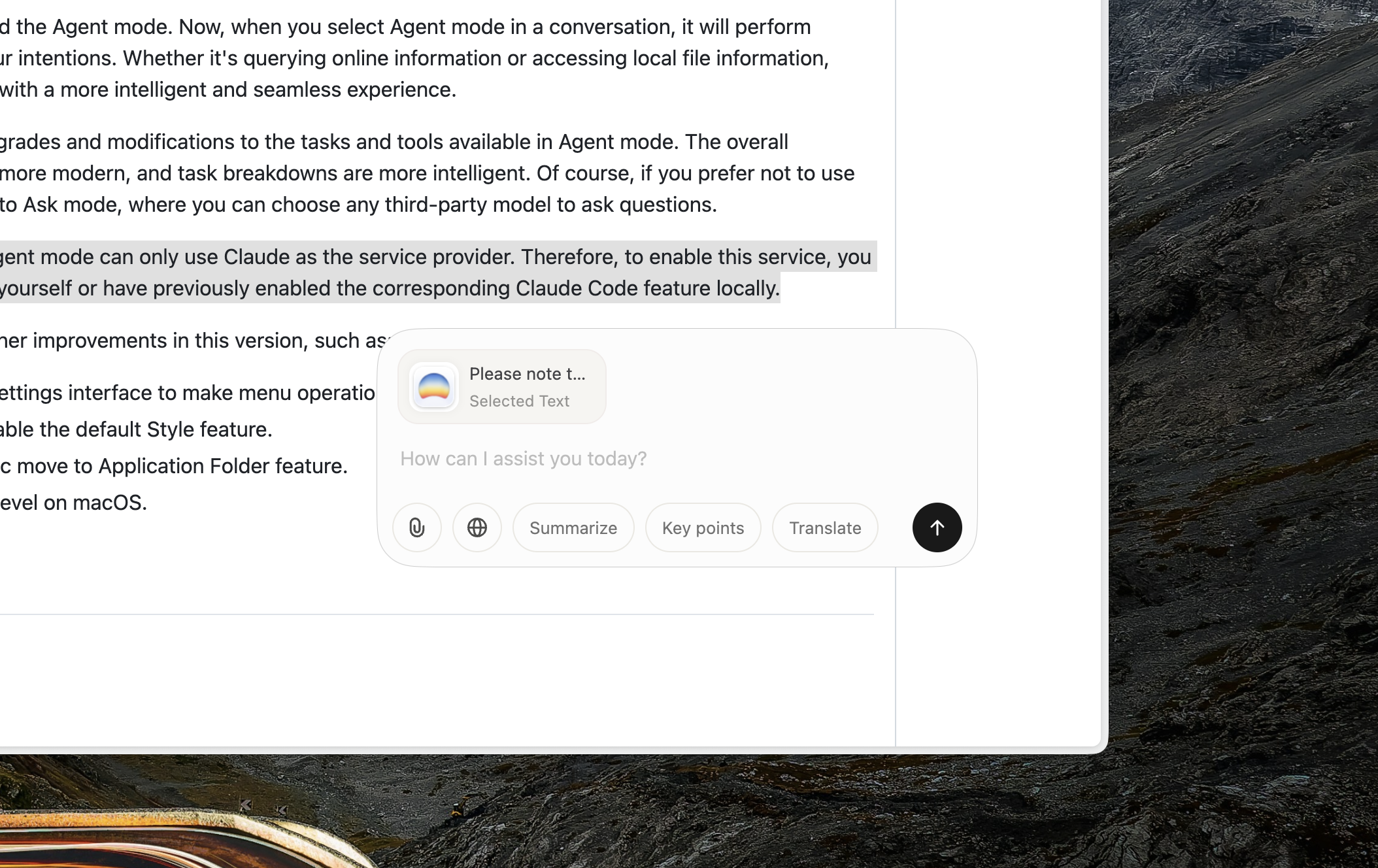
In addition, we have made other improvements in this version, such as:
Features

In this version, we have added the Agent mode. Now, when you select Agent mode in a conversation, it will perform multitasking according to your intentions. Whether it's querying online information or accessing local file information, Agent mode will provide you with a more intelligent and seamless experience.
We have also made many upgrades and modifications to the tasks and tools available in Agent mode. The overall interface and operations are more modern, and task breakdowns are more intelligent. Of course, if you prefer not to use Agent mode, you can switch to Ask mode, where you can choose any third-party model to ask questions.
Please note that currently, Agent mode can only use Claude as the service provider. Therefore, to enable this service, you need to obtain Claude's Key yourself or have previously enabled the corresponding Claude Code feature locally.
In addition, we have made other improvements in this version, such as:
Features
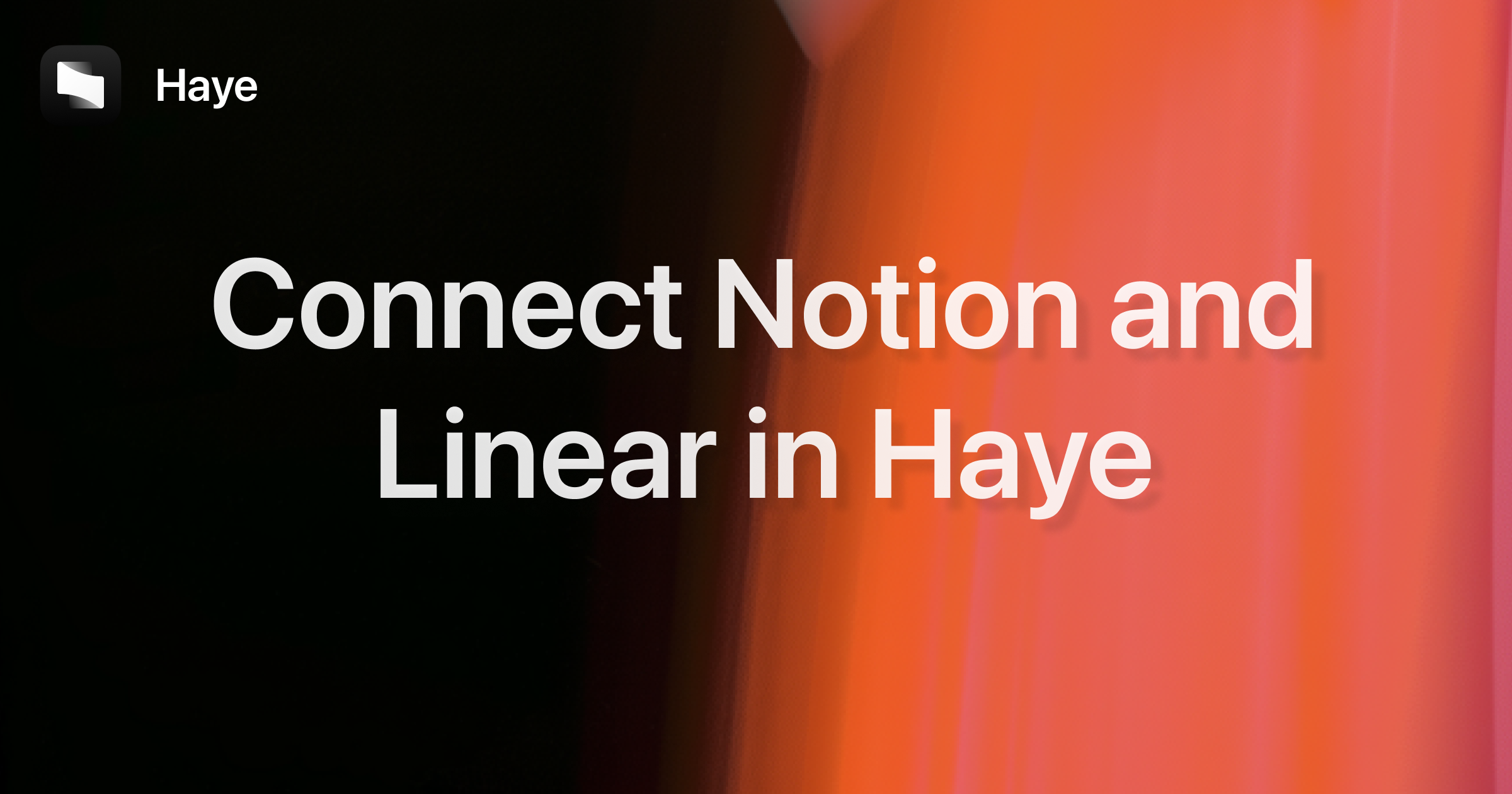
After a period of research and development iterations, we are bringing you the "Connectors" feature, which is a major version update. You can now connect Notion and Linear in Haye. Of course, more integrations are in development. Through "Connectors," we believe we can provide greater assistance to everyone in Haye.
In addition to this, we have also introduced some new changes in this version iteration:
Features

After a period of development, Haye has officially launched a new memory feature. Unlike common solutions on the market, Haye achieves more precise conversation memory collection with lower resource consumption and introduces multi-dimensional modules such as facts, knowledge, and personal preferences. With each conversation, Haye creates a personalized memory system based on your habits and preferences, helping you efficiently access information during communication.
Additionally, this version introduces a "conversation waiting" feature. You no longer have to wait for the AI to respond before asking more questions; you can now input multiple questions in a row, and all questions will automatically enter a waiting queue. Once the previous question is answered, the system will automatically submit the next question in order, allowing the AI to respond continuously and making communication smoother and more efficient.
Also more improvements, and important fixes:
Features
coming soon
This update provides important fixes and UI refinements. We recommend upgrading.
Features
coming soon
This update improves stability and enhances text selection compatibility. We recommend upgrading.
Features
coming soon
Dear friends, it’s time for another version update! Here’s what’s new in Haye v2.3.2:
Thank you for your continued support! We’re always working to make your experience smoother and smarter — stay tuned for more improvements and features.
Features
coming soon
Dear friends, it’s time for another version update! Here’s what’s new in this release:
Thank you for your continued support! We’re always working to make your experience smoother and smarter — stay tuned for more improvements and features.
Features
coming soon
Dear friends, it’s time for another version update! Here’s what’s new in this release:
Thank you for your continued support! We’re always working to make your experience better — stay tuned for more improvements and features.
Features
coming soon
It’s update time again! This release brings our headline feature:
Multi-Model Conversations You can now launch multiple models in a single chat. For any prompt, select up to three models to respond in parallel—enabling more effective side-by-side comparisons and improving accuracy.
Note: the previous single-model selector has been upgraded to support multi-selection (max. 3 models).
Additional fixes and improvements:
Features
coming soon

Dear friends, it’s time for another version update! Here are the main improvements and enhancements in this release:
What’s new:
Thanks as always for your continued support — more polish and features are on the way!
Features
coming soon
Hi friends, it’s time for another version update! Here are the main changes in this release:
What’s new:
As always, thanks for using our product. More refinements are on the way!
Features
coming soon
Blog
Dear friends, it’s time for another version update! Here are the main changes in this release:
We’re excited to announce support for Ollama! You can now use this new model in your chats, opening up more possibilities and choices for your AI experience.
Other upgrades and optimizations:
Features
coming soon
Blog
Feedback
This version is a quick update that fixes potential issues, and we recommend upgrading.
Features
coming soon
Blog
Feedback

Dear friends, it’s time for another version update! Here are the main changes in this release:
We’re introducing the “Chat with PDF” feature. Yes, now you can upload a PDF or image while chatting with the AI in Haye, giving you a brand new way to expand your conversation context.
This update also brings a new feature: when you’re having an ongoing conversation with the AI and want to see detailed info—like how many tokens you’ve used or which models were involved—you can click the “More” button in the top left of the chat interface. This will show a details module with specifics about your conversation. We’ll keep improving this feature in the future.
Other upgrades and optimizations:
Features
coming soon
Blog
Feedback

This version is a quick update that fixes potential issues, and we recommend upgrading.
Implemented functions
Feedback

Hey friends! Time flies — it’s time for another weekly Haye update!
Since we launched the Lifetime version last week, we’ve received a flood of feedback. Thank you all for your incredible support and enthusiasm! It’s your encouragement that gives Haye endless possibilities.
This week, we’re excited to introduce a brand-new feature — Work with App.
Now, Haye can collaborate directly with your macOS apps. Simply select the apps you want in the conversation, and Haye will be able to understand their current content. This makes it easier and more natural to explore and interact with your apps through dialogue.
We’ve also refined many details across the experience to make sure every user feels the magic of Haye.
Here’s what’s new this release:
Implemented functions
Feedback

After a period of development, we’ve officially completed a comprehensive upgrade of the foundational framework for Haye 2. The new version of Haye is now lighter and more usable, thanks to our redesign and upgrade of the entire framework. Alongside this release, we’re also introducing the Haye Lifetime version — a one-time purchase that gives you permanent access to all of Haye 2’s features, including custom model integration.
The original Haye Pro version will still be available. Compared to the Lifetime version, Haye Pro includes access to advanced model services, allowing you to use all features of Haye seamlessly without needing to configure your own API keys. Both versions offer the same functionality, but are tailored for different user needs:
Right now, annual subscriptions for Haye Pro are available at a deeply discounted rate — making it one of the most cost-effective options on the market. We’re confident it will deliver a top-tier user experience.
To celebrate this major upgrade, the Haye Lifetime version is currently on sale for just $19.99 — don’t miss out on this special offer!
Implemented functions
Feedback

In this update, we've introduced new shortcut key support. You can now double-click the Option key to activate Haye, and you can also use Command + Left/Right arrow keys to move Haye to the left or right side of the window. Additionally, you can use Command + Delete to return to the normal state. Besides that, in this version, we've fixed the previous issue with the toolbar opening and upgraded the styling in the registration process, making the overall registration process more robust.
Implemented functions
Feature Updates
Feedback

In this update, we've introduced OpenRouter model provider integration. You can now configure your OpenRouter directly in the Model Provider settings. Note that not all models provided by OpenRouter support search capabilities; if you encounter an unavailable model, you'll need to switch. We've also fixed some issues present in the previous version in this update.
Implemented functions
Feature Updates
Feedback

Fixes and adjustments for Haye 2.0 to ensure the best user experience.
Implemented functions
Feature Updates
Feedback
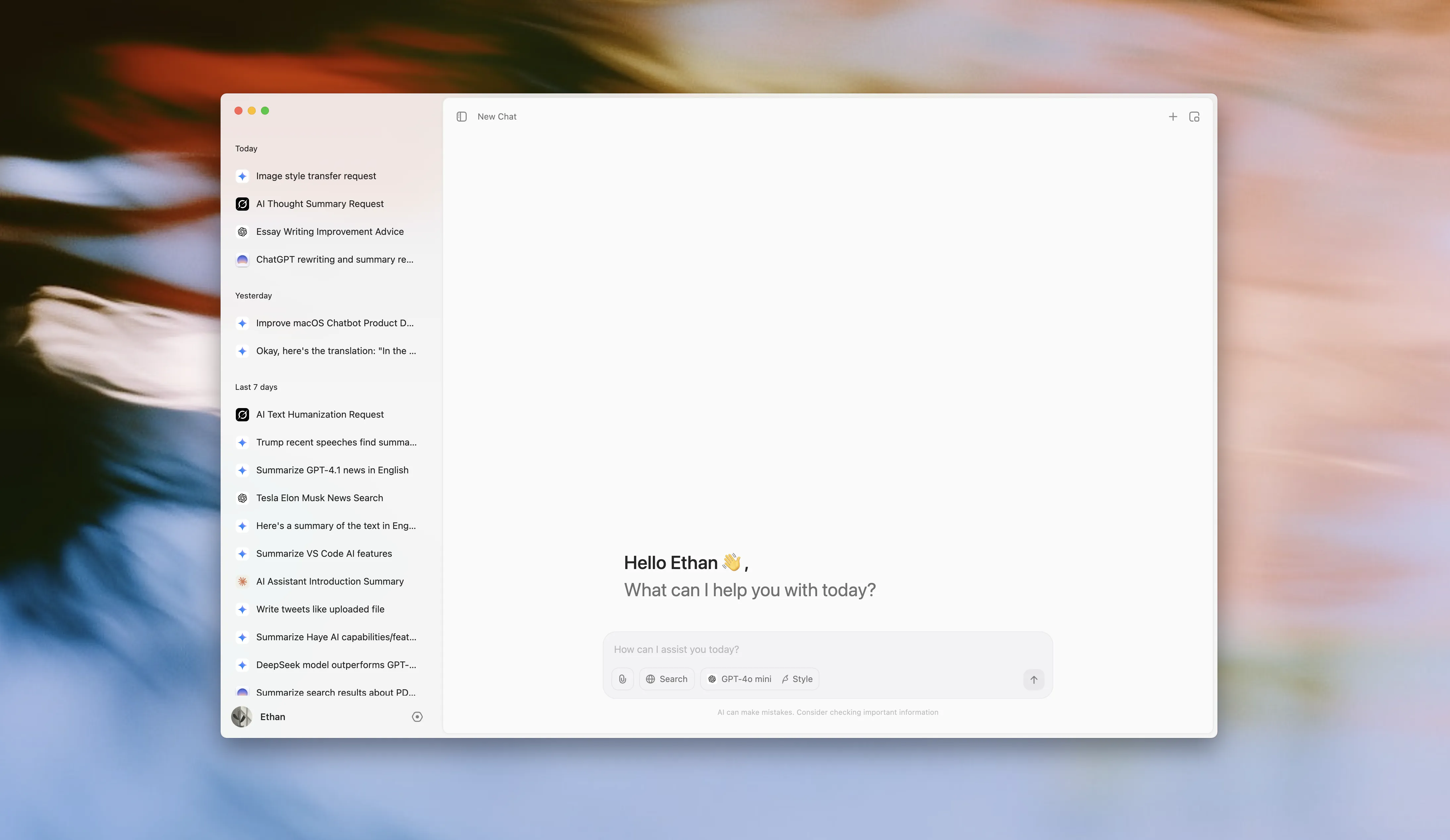
This is a major version release where we’ve reimagined the entire Haye experience from the ground up. From a macOS-style interface to full support for custom LLM APIs, Haye 2.0 brings you closer to the AI you truly want. We’re adopting a small-iteration, rapid-release approach—so expect frequent updates and feature rollouts over the next 1–2 months.
You’ll now enjoy a smoother, more personalized interface, flexible pricing, rule-based configuration, and a free search engine that doesn’t require any subscription.
Implemented functions
Feature Updates
More details:https://haye.ai/blog/haye-2-is-officially-released/
Feedback
This is a routine update where we've primarily fixed some underlying details related to conversations, such as history storage and multi-line input. We've also added a new image pasting feature in the main window.
Additionally, we'd like to update everyone that a new version of Haye AI is currently under development. We're adopting a small-iteration, rapid-release approach, and over the next 1-2 months, we'll be rolling out various features from Haye's new version. At that time, you'll be able to experience a completely redesigned interface, more refined scenario support, and the ability to use private large language model APIs.
Implemented functions
Feature Updates
Feedback
Now, you can use specific rules in Haye to allow AI to follow your requirements for output, whether it's tone or format. Come and try it out! In addition, we have also modified some styles to give LLM a better-looking output.
Rules for AI
Quote style optimization
Implemented functions
Feature Updates
Feedback
Made some simple daily updates and bug fixes
Implemented functions
Feature Updates
Feedback
Made some simple daily updates and bug fixes
Implemented functions
Feature Updates
Feedback
In this update, we have introduced a feature for self-controlled search. This means that when you ask the AI questions, you can decide whether to allow the AI to assist with internet searches. The search results will be presented alongside your response, and you will also have clear visibility into the sources of all the information provided.
Welcome to try the update!
Implemented functions
Feature Updates
Feedback
Hi friends! Black Friday is here! Due to our overall reduced operational costs, we've lowered our subscription prices. During the Black Friday period, we're offering a special discount code (HAYE24BF) that gives you 20% off on both monthly and annual plans - no tricks, just straightforward savings! The annual plan offers even better value.
However, we encourage mindful spending - only subscribe if you'll actually use it. Remember, Haye also offers a free tier that allows you to thoroughly experience all our features.
Implemented functions
Feature Updates
Feedback
To make every conversation with Haye AI more fluid and natural, we have carefully crafted a brand new upgraded version.
Haye is no longer just a simple text selection assistant, but your always-online AI companion. We have added conversation history functionality, allowing every meaningful interaction to be fully preserved. The newly designed main interface allows Haye to quietly reside in your device - no need for repeated wake-ups, just one click to start a conversation, making it as natural as chatting with an old friend. We have also upgraded the underlying model, making it more capable and intelligent when users interact with the core AI system.
Welcome to try the update!
Implemented functions
Feature Updates
Feedback
Sorry, the update time span is a bit long, because we have made some member-related experience upgrades. In the initial trial of Haye, users often encountered confusion. In order to solve this problem, we have made an update from the initial registration process to the payment process.
After this update, many contents will be more explicit, such as how many times you have used queries and your account status. At the same time, in this version, we have also made some very basic experience repairs, such as the presentation position of the toolbar after it exceeds the safe area. Welcome everyone to experience it.
In the next iteration, we will continue to add new features, so stay tuned.
Implemented functions
Feature Updates
Feedback
This week we are mainly working on some repair functions to ensure smoother use
bugfixes:
This time, we are excited to introduce a brand-new feature for everyone. You can now use image recognition on Haye! We offer multiple modes: you can capture a specific area, upload a picture or window. When you send an image to the AI, it will respond based on the information in your picture.
In addition to the new feature, this version also addresses past issues and significantly speeds up the overall response time. Now, using Haye, you'll experience a much faster AI response.
Implemented functions
Feature Updates
Feedback
For routine iterative improvements, we have made some updates mainly focused on product experience enhancements and bug fixes.
bugfix:
Because of a problem with the earlier version update, there was an online usage bug. After the correction, you can now use the "Insert below" feature as usual
bugfix:
After about two weeks of some underlying work reconstruction, we have started updating new features again! This time we bring you the convenient calendar feature. When you are viewing web pages or emails, you can record the schedule information from the web page into your calendar, and it also supports multiple schedules. This will greatly help you in handling schedule information.
Implemented functions
Feature Updates
Feedback
Fix the previous problems. This is a daily update version
We have implemented some corrections in this release and concealed the functions that are not yet available to prevent any inconvenience to users.
After a month of internal testing, we have fixed numerous issues and added some new features to ensure that Haye can meet everyone's daily needs. At this point, we believe it is time to transition Haye to an official version. We will continuously iterate and introduce different features in the official version to bring more possibilities to everyone.
Meanwhile, to show our appreciation to our beta testers, we have two offers:
The redemption code can be obtained in our Discord. If you have not joined Discord yet, you can also contact us by email: support@haye.ai
Implemented functions
Feature Updates
Feedback
According to user feedback, we are continuously making rapid iterations and adjustments. In the next few weeks, we will complete the internal testing and officially enter the public testing phase. This means that users will have the opportunity to enjoy early discounts for Haye. Thank you for your support and feedback, let's work together to create a better product experience.
At the same time, we have brought an Intel chip version to Haye in the weekly iteration. Of course, some older versions may be prompted to be unsupported during this process. If you encounter this, you can feedback this information to us. In addition, we have also added a search function in this version. If you want to start a search for content on a certain macOS application, you can also quickly search the Internet through Haye's search function.
Implemented functions
Feature Updates
Feedback
We're sorry, we made a mistake, it was just a typo in the name but it was enough for us to create an emergency iteration to fix it
After about a week of development and iteration, we have finally completed the ability to customize actions in the settings page. With the ability to customize actions, you can define your prompts and optimize them to make AI's responses more suitable for you. Of course, you can also edit them according to your style, making AI's responses more personalized. In addition to the upgrade in capabilities, we have also upgraded prompts. At the same time, we have made all currently used prompts public, hoping to gradually promote the upgrade of prompts.
Implemented functions
Feature Updates
Feedback
After we updated yesterday, we found some problems. This is an emergency fix version. If you encounter problems with the shortcut key, please update this version
bugfixes:
This week, we mainly focused on integrating models into haye. We plan to integrate different types of models to adapt to various scenarios, and we have already completed half of the integration process. Additionally, we have introduced a settings feature where users can adjust settings such as startup options, shortcut keys, and default language. For users who want to set the language globally, they can do so in the settings. After making the changes, the language model will prioritize answering based on the language you have set.
Product iteration plan
Feature Updates
Feedback
After a week of intense sprint, we have completed the strong demand encountered during the internal testing phase. With this version upgrade, you can use the "pin" feature to keep the window fixed. Additionally, you can also conveniently copy code during the conversation. We greatly appreciate your support over the past week. We will continue to work on our main features in the upcoming updates. Stay tuned!
Product iteration plan
Feature Updates
Feedback
According to feedback from users, we have quickly fixed some issues and released a new version. If you have encountered crashes before or if inserting text into certain note-taking software was not working, please update to the latest version. This new version fixes these issues.
Product iteration plan
Feature Updates
Feedback
This is the final version before our internal beta release. In this version, we have optimized some UI details, including loading animations and redesigned system icons. In addition to these improvements, we have also enhanced the responsiveness of the app. Currently, all features except for History and Quick Notes are fully functional and can be experienced. If you have received this installation package, you can already try out AskAI, Reading, Rewrite, Translate, and other features, which will help you make better use of AI capabilities while reading and editing.
After this version, we will push it to our internal beta testers, who will get a chance to experience Haye. Here are a few details we would like to share with everyone:
Implemented functions
Feature Updates
Feedback
In this version, we made several improvements. Firstly, we upgraded the server communication protocol to reduce waiting time. Secondly, we optimized quick operations and added the ability to trigger and cancel quick operations on Haye. Lastly, we updated the logo to a formal version for Haye.
Implemented functions
Feature Updates
Feedback
Hello everyone, this is an early beta version of our product. In this version, a small part of the UI has been upgraded, but some features are not fully functional yet. If you want to try it out, please be patient and try again if you encounter any obstacles (if there is no response, the feature may not have been implemented yet). If you have any feedback, you can join our Discord or leave a message on Github.
